
Year after year data entry and work at home typing jobs continue to be the most popular on this blog. With so much competition though, making a decent living with this type of work can be a struggle. One way to make more money is to increase your typing speed and accuracy.
If you’re currently a data entry clerk, transcriptionist or would like to be, here are a few ways you can increase your typing speed and accuracy.
5 Ways to Increase Your Typing Speed
Check Your Typing Speed
In order to improve your typing speed and accuracy you first need to know where you’re at. Luckily, there are plenty of free typing tests you can take.
I took and like the one from RataType. It’s a short test you can complete within 2-3 minutes. (My results below.)
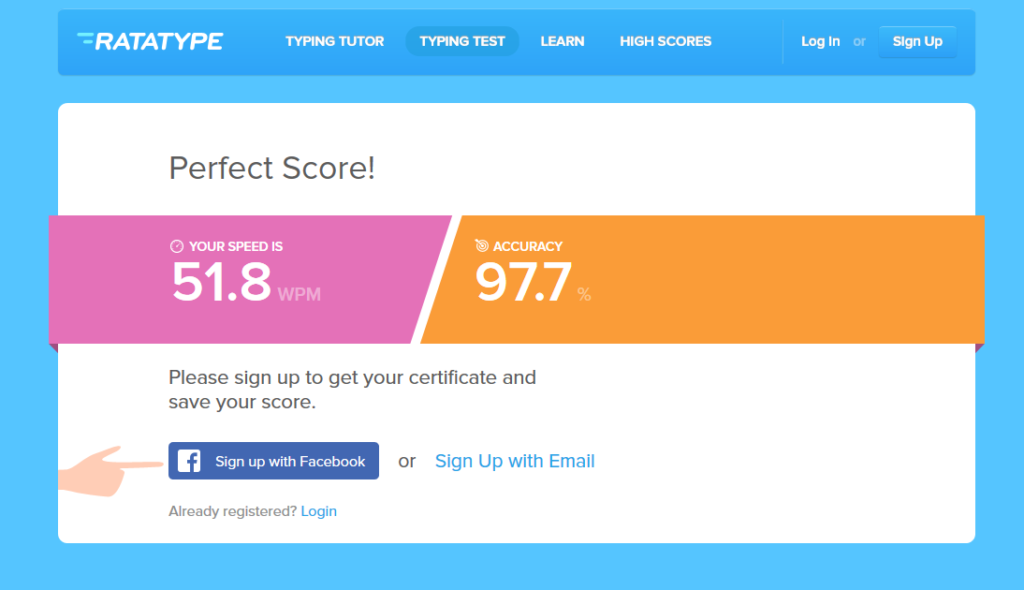
Take Free Typing Lessons
One key element of typing quickly is correctly positioning your hands on the keyboard. If you don’t do this, you need to start ASAP. There are free typing lessons you can take that will teach you the correct way to type, all while helping you improve speed and accuracy.
Places you take free typing lessons:
Practice Proper Posture and Position
You might not think that posture can affect your typing speed, but it actually can. According to Cornwell University, your keyboard should be below elbow height when you’re seated and gently sloped away from you.
Maintaining the correct posture allows your wrists to stay in a neutral position which will help when you’re typing.
Choose the Right Keyboard
If you’re using a keyboard that isn’t comfortable for you, that can be half your battle. Some people prefer a curved ergonomic keyboard instead of regular straight ones. This, of course, all comes down to personal preference.
Keep Practicing
The only way to increase your typing speed and accuracy is to keep practicing. Take the free typing lessons and then practice away. With some time, your speed and accuracy should see major improvements.
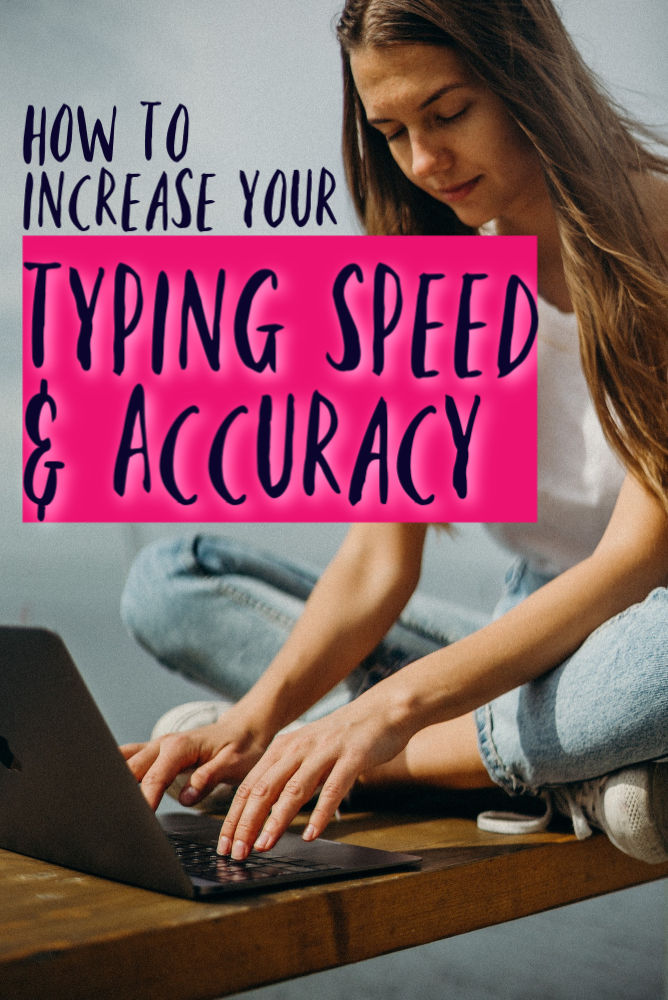



This is a useful guide. My typing speed has actually slowed down over the years lol