If you’re serious about starting your freelance career, no matter what it be, you need a home online to showcase all of your work and list all of your services in a clean, well-organized manner. Well, at least if you want to be taken seriously.
A blog with a hire me page works as long as there is some engagement on your blog. If your blog is currently only hearing crickets it’s probably best that you have a separate, simple freelancer website.
If you’re just beginning your freelance career and don’t want to make a big financial investment in a freelancer website, don’t worry – you don’t have to. You can make the perfect freelancers website by yourself. I am going to show you how to set up a freelancer website for only $18.
Step 1 – Set Up a WordPress.com Blog
Go to wordpress.com and click the big orange “Get Started” button. You will then be directed to the following screen.
On this screen you’ll fill in some personal information and choose a blog address. If you choose a .wordpress.com address your new freelancer website will be free. However, I recommend forking over the $18/year for a more professional .com address. Choose your new website address and once you find an available .com name click the “use this address for $18.00 a year” button.
You’ll be directed to a payment screen where you can fill out your credit card information. After that processes you’ll land on your new websites “dashboard.”
From here click “settings” and then “general” from the menu options on the left. On this screen you’ll be able to name your new website and create the tagline.
After you’ve set this up it’s time to add a welcome blog post. You can do this by clicking “posts” and then “add new” from the menu on the left. Type up your blog post and then click “publish.”
You’ll also need to create an about page, a services page, and a portfolio. You can create a new page by clicking “pages” then “add new.” It’s a good idea to add a photo of yourself on the about page so that potential clients can see who they are hiring.
Once you’ve created these pages you’ll have to add them to a menu and then to your primary navigation bar for them to show up on your new website.
Here’s how.
First click “appearances” from the menu bar on the left and then “menus.” The pages you just created are going to show up on the left. Click on the boxes beside them and then click the “add to menu” button. They’ll then show up in the “menu structure” box and you can arrange them in the order you like. Now check the box marked “primary menu” and click “save menu.” Your new pages will now show up on your blog.
Adding Extras:
- You can browse different free themes by clicking “appearance” on the left menu and then “themes”
- You can add items to your sidebar, header, and footer by using widgets. Just click “appearance” and then “widgets”
Your new freelancer website doesn’t need to be fancy. It just needs to be clean and organized. Having a freelancer website is perfect for anyone looking to do online work. Your freelancer website will be your online resume that you can send all potential clients to.
This is what the the end result of my mock freelance writer website looked like.
Nice clean and simple! If you want to be taken seriously and don’t have a blog you need to set up a freelancer website. And, for $18/year there’s really no excuse not to!
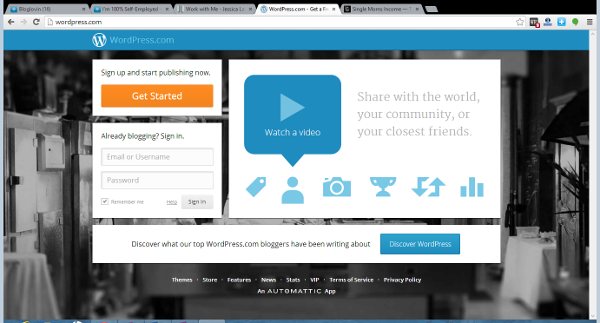
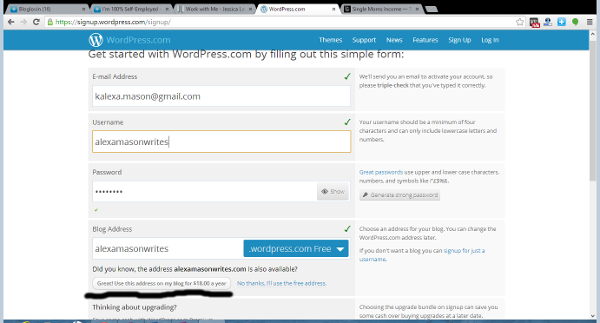
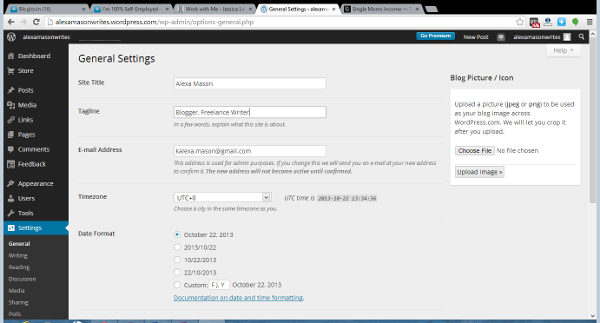
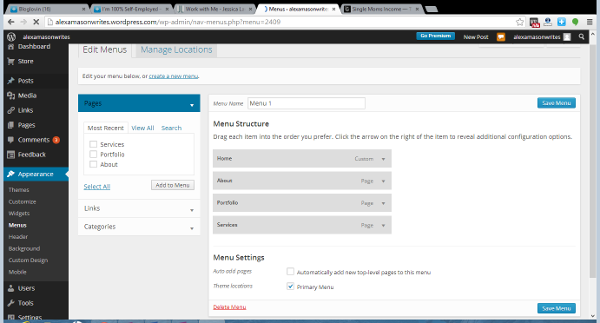
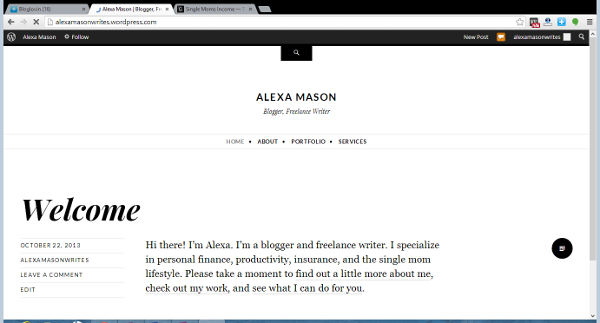


Nice advice. I have always just used Fiverr or something similar to advertise my freelance work and then created a dedicated website when I have grown. I do not use the self hosted WordPress myself due to not having a lot of customization options but it is a great, and cheap start.
Great overview, Alexa! I am always impressed when I read instructions like these, because it really is so simple to set up. I’ve been meaning to set up a website for my Microsoft Excel/Google Docs side hustle, but I have put it off. You reminded me I have no excuse not to spend a half hour getting something simple set up.
Looks like a great way to get started freelancing. I’ve certainly learned the most by looking at other simar websites to see what kind of features professional looking sites all have.
Great tutorial! I might do this eventually. I love how simple and clean your site looks.
Great idea, Alexa! I agree about not using your blog for jobs if you’re not active on it. A dead blog probably won’t help you get a job!
I am always impressed and appreciative of all the information you share with us. It is very generous of you. I write plays, along with everything else and was talking to some playwriters who have found some success. I told them when I finished my first full length play I would come to them for advice on getting produced. They said, “no way, you’re competition I’m not giving away anything”. I was surprised and a little let down so it makes my heart happy to see someone like you mentoring instead of holding it all to yourself. Thanks.
Thank you! That means a lot to me! I actually have a close friend who tells me that I share waay too much information – especially in my newsletter. But I feel like I am still a beginner and am more than happy to share anything that will help someone else like me. Call me naïve, but I don’t think people should think in terms of competition. There is enough room for everyone to succeed if they really try.
Nice tutorial. This is something I have considered doing in the past and when you break it down to $18/year, why not?? If nothing else it is a great way to put a face on your business.
Nice job, Alexa. I need to do this. I currently have my blog, which is a brand I’m trying to build so it’s not under my name. I purchased my name as a URL but I haven’t done anything with it. I think I need to get on that so I can start marketing myself.
Thanks for the nudge!
Ree
Great job! I love the clean, visual look. I think you could link this to a LinkedIn account also.
~ Christie
I found your blog website on gogole and test a couple of of your early posts. Continue to keep up the very good operate. I just additional up your RSS feed to my MSN Information Reader. Looking for forward to reading more from you later on!…
Good stuff Alexa. It really is incredibly easy to set up a website. I still need to work on the look of mine. Yours here is impressive.
Indeed, setting up the website is really easy and I had no idea that WordPress is offering something like this (with hosting included). If you want to spend even less, though, you can go the Blogger way where you only have to pay for the domain’s name (which, with a bit of searching over the internet and finding a coupon code can be free or as low as $3 for the first year, and then around $10-$12). Indeed, you wouldn’t have the WordPress engine being your blog, but Blogger, but it is still extremely customizable.
Thanks for the tip. I had no idea Blogger was cheaper. However, there is one thing I don’t like about blogger. Even if you buy a domain name there is still the bar at the top of you blog allowing people to hit the “next blog” button. I don’t like the looks of it.
While C. is right on that Blogger is cheaper, learning WordPress (where you’ll end up anyway if you’re serious) is the way to go. WordPress can be really confusing at first, so learning quickly is a big key to success.
I agree. It’d be better to start out with WordPress if you plan on blogging in the near future.
Wow $18 a year is nothing. I love WordPress it makes doing online business so easy.
Love this world!
I always spent my half an hour to read this website’s posts daily along with a
cup of coffee.
Thanks for this great resource!
Wonderful article! We will be linking to this great article on our website.
Keep up the good writing.
Alexa,
I really appreciate blogs like yours. I have just started my blog and advice like yours has helped me out a lot. I am not sure I am quite ready for a hire me page, due to no references or history of doing freelance work, its going to be difficult to find freelance work. Everyone has to start somewhere right? Thanks for your great advice and tutorial pages!
Alexa,
This is a great tutorial, and I think 18/year is nothing at all. I came to 1099 mom after realizing that is what I will need to be if I wanted to work at home and have the freedom in my schedule. I am focusing now on my business plan, and hopefully by next year will have my Virtual Assistant business up and running to help nonprofits and small businesses with their social media profiles, and blogs.
In fact all of this has helped me realize what concentration I want to pursue, and that is the social media concentration for my masters in nonprofit management.
Best of luck with your virtual assistant business!!
What about hosting? Does WordPress do that, too? So it’s a one stop shop…you can get the template design, domain name and hosting all in one place? That’s awesome.
This advice is GREAT, Alexa! I have been toying with the idea of starting a blog and freelance writing for months now. I have a lot to say about a lot of topics but I always feel that it isn’t enough to start a dedicated blog to “Mary’s Niche of the Day.” Should I start my initial blog with a variety of topics? Thanks again, Alexa!