
You’d think that in this day and age of paperless workplaces and digital documents, the paper-and-ink fax machine would be ready to go. However, faxing is still an important facet of certain businesses. It’s just that now, with the progressive development of technology, faxing through the Internet has been made possible. The fax machine has gone digital, thanks to the ability to exchange information instantly from the Internet or the cloud to computers, phones, tablets, and other mobile devices. You may never have to worry about missed faxes, busy signals, or paper jams again.
Paperless faxing follows the same principles as fax transmission, except instead of a fax machine, it’s done through digital software. Each user who registers for an online fax service is assigned a fax number. Customers may send faxes to this number without using a fax machine, and anyone can send faxes to the number using e-mail. The advantage of online faxing is that you save money and have more options for sending and receiving faxes.
Through a cloud fax service, you could pay ahead of time for the pages you’ll need each month. You may fax as usual, when and where you normally would, but without the cost of paper, printing, or service. Also, if you notice an increase in faxes during specific times of the year, whether arriving or going, you can automatically adjust your plan to meet your needs. Since online fax services only charge you for what you need, paperless faxing is a more flexible and cost-effective way to send documents.
If you’re planning to switch from a fax machine to an online Internet fax service, this article will be your best guide to paperless faxing.
Paperless Faxing Basics
Paperless faxing is done through a hosted service—you won’t have to buy or set up fax servers, modems, or specific software. Instead, you pay for a third-party Internet faxing service to convert your emails to faxes and faxes to emails. Here’s an overview of sending and receiving a fax online:
Sending A Fax
- Create a new email.
- Enter your contact’s fax number.
- Attach the document(s) you want to fax to that email.
- Click the send button.
- Your online fax provider receives the fax, encodes it to the right format, and delivers it to your receiver over the phone lines.
Receiving A Fax
- The sender can use a regular fax machine to send a fax via phone lines.
- The fax is received by your hosted fax service via its online fax machine servers.
- Your online fax service scans the fax and sends it as an email.
- The email is then delivered to your mailbox.
Keep in mind that online faxing is very different from email, and it’s a lot safer than email. Regular email wasn’t intended to be secure or private—it was created for your convenience. On the contrary, online faxing was designed particularly to help companies in sending and receiving crucial data over the Internet via a device or computer in a secure manner.
When you use paperless faxing, all of your files and documents are encrypted. As a result, you can submit agreements, invoices, and tax returns through the Internet without fear of losing important data to a hacker. In addition to all these, faxes may be sent from a mobile device because e-mail is the only tool necessary to send and receive Internet faxes.
Other Key Features Of Paperless Faxing
By implementing paperless faxing into your business, you’re introducing new features that have the potential to change many facets of your business. These features may not be available in traditional fax machines.
- Online Fax Services Have No Busy Signals – When numerous individuals fax the same number at the same time, they’ll receive a busy signal when attempting to send their fax using a regular faxing machine. That’s not the case with paperless faxing. Incoming faxes are received by online fax providers on various servers, so even if you get a large number of faxes all at once, your fax provider will disperse those faxes among multiple servers.
- Online Fax Services Can Send Different File Formats – Printing a document, altering it, and then transmitting it over the fax line is one of the most tedious parts of regular faxing. Whereas in online faxing, you seldom have to bother with file formats or types. Leading online fax services now support dozens of file types, including common extensions such as PDFs, DOCs, JPGs, and many more. In addition, fax services can instruct you on how to fax a PDF. This greatly simplifies the faxing method.
- You Can Set Up Your Own Fax Service At Home – When you sign up for an online fax service, you may believe that the firm has a wall of fax machines ready for its subscribers to use. That’s not correct. Instead, online fax providers use web servers to generate virtual fax machines. To use that function, all you need is a phone line connected to your computer. Simply connect a phone line to your desktop or laptop, or purchase an adapter. Then, complete the fax setup wizard, and you’re all set.
- Mobile Faxing – As mentioned earlier, with a mobile device, you may send and receive faxes from anywhere at any time. As long as your mobile device has Internet access, you may send and receive faxes just as you would from a PC. Evidently, mobile faxing is another helpful tool for any professional who’s rarely in the office.
Why Paperless Faxing Is Better Than Traditional Faxing
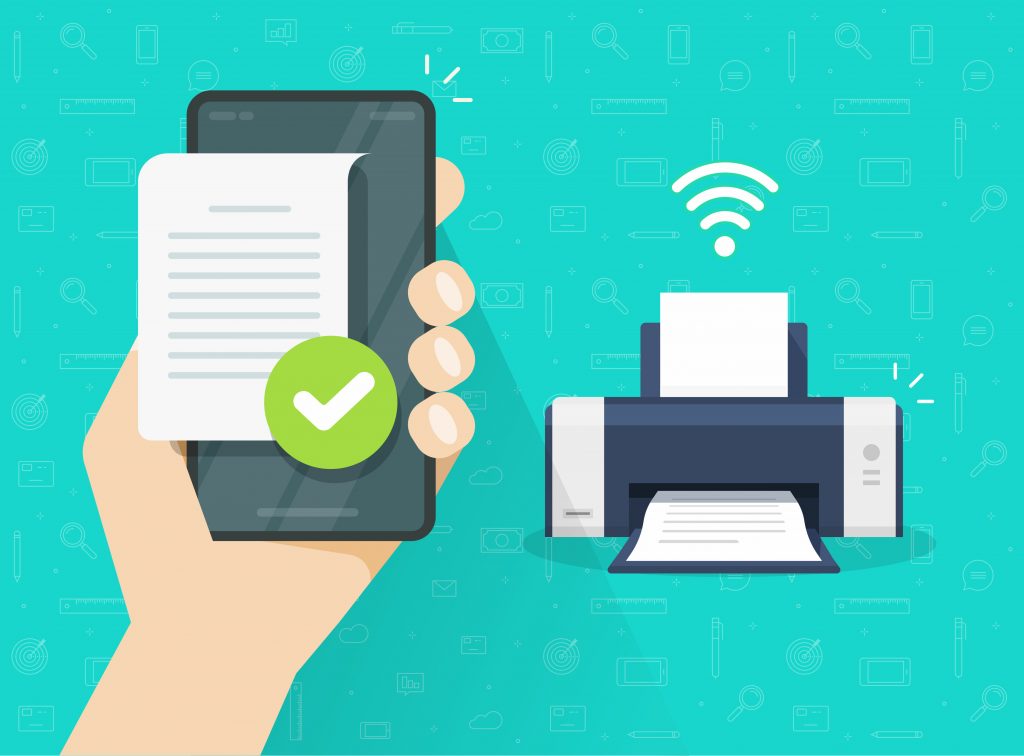
In an increasingly technological environment, paperless fax is a modern answer to a traditional problem. As you already know, paperless faxing allows you to upload electronic documents to an online fax service, which translates and securely transmits the documents to the appropriate fax number. The fact that you never have to deal with traditional fax machines is perhaps the most obvious and practical advantage of Internet faxing. However, there are other factors that make paperless faxing more practical than the regular fax machine, such as:
- Easy Setup And Use – To benefit from online fax services, all you need to do is acquire a desktop computer or smartphone with Internet connection and sign up for a plan. Afterward, install the necessary software or visit the provider’s web page using a browser, and follow the steps to complete the one-time setup. It’s amazingly simple and doesn’t require a lot of brain power to figure out.
- Improved File Security And Privacy – Paperless faxing is more secure than traditional faxing because documents containing important information will never be left exposed on the fax machine. Files are encrypted during transfer, and when you get a fax, it’ll be available only to those who have access to the specified email address or who log in with a password to the online fax service.
- Simple Recordkeeping – Storing faxes is simplified with paperless faxing. This is because you may digitally sort and store documents immediately from your email rather than keeping them in bulky filing cabinets or scanning actual faxes for electronic storage purposes.
- Flexibility Of Location – Because incoming faxes travel right to your email inbox with paperless faxing, you can receive faxes from anywhere in the globe. Whether you’re working from home for the day or on a business trip, you’ll still have fast access to any crucial files that are faxed to you. The same can be said for sending faxes because you just submit the electronic documents to the online fax server.
- Convenience – No more waiting for the corporate fax machine to print or send with paperless faxing! Outgoing faxes may be uploaded electronically with just one click from your desktop, and incoming faxes can also be found in your email inbox. You may send the same fax to numerous fax numbers at the same time, and outgoing faxes can be received by many individuals on a mailing list through email.
- Reduced Carbon Footprint – Despite the fact that the average employee uses 10,000 sheets of paper each year, each person in the United States recovers 334 pounds of paper for recycling. In this way, implementing paperless faxing not only reduces the number of trees consumed and the carbon footprint associated with the production of paper products but also contributes to the creation of a sustainable society.
- Digital Signatures – Digital signatures are among the major reasons paperless faxing is so advantageous for businesses since they’re legally stronger than signatures obtained through other ways. Online fax services allow you to virtually sign any file without having to print it.
Furthermore, responding to clients and customers promptly is generally considered a sign of competence and professionalism in today’s fast-paced environment. Businesses that are slow to respond risk being left behind. With that said, paperless faxing is more essential in today’s digital era because of the drive to respond more swiftly and effectively.
Final Thoughts
As you can see, paperless faxing is a simple, cost-effective, and quick solution to take your business to another level. You won’t have to buy new equipment or invest in software, which could cost you hundreds or even thousands of dollars—all you need is a computer or mobile device and Internet connectivity. Feel free to refer to this guide again when you decide to go paperless.