
Freelancers always handle clients’ orders that involve documents such as agreements, work, and academic materials. With each client sending you different files and having to work on them and send them back, you risk mixing them up, losing them, or someone intercepting the documents and using them for other purposes.
These documents are essential to clients; therefore, data privacy and security should be a priority. As a freelancer, you should set all the necessary steps required to manage and secure these documents. If clients can trust you with their documents, you’ll build your portfolio as a top-rated freelancer, which will give you more success.
How To Secure Documents
As you start communicating with clients, you should be ready to secure the conversation because it will have vital and sensitive data that you shouldn’t share with unauthorized people or lose to hackers.
When creating, storing, and sharing documents, you should secure them in the following ways:
- Use Electronic Signatures
Signatures verify the authenticity of a document. When a document is shared between parties, and they both sign it, it becomes difficult to alter the documents afterward or to commit forgery of the same document. An electronic signature works, in the same way, validating the authenticity and identity of the signing person, which ensures the document is shared only with the right person.
As a freelancer, you should always encourage your clients to have a signed agreement where both of you sign electronically and use software that can track who signed the document and at what time. Digital signatures also encrypt the data in the document, and any other information added after the time of signing makes the signature invalid.
Also used to encrypt data in a document, and only those with a valid signature can access the document.
- Use Passwords On Your Documents
Most freelancers always leave their documents unsecured without realizing that anyone could open them, share them, or alter the contents of the documents. It can be found on the desktop or other folders easily accessible to the public. Leaving your documents unprotected increases the vulnerability, if your computer is accessible to other people.
Therefore, you should create a protected folder that will contain all the freelancing documents and use a unique password on the folder. Also, you should separate the clients’ documents from your documents.
- Use Backup Solutions
When working with documents, you can lose them when your computer crashes, or you can accidentally delete them or overwrite them. Trying to redo the work will be too much, especially if you’re working with deadlines and have to complete it before then.
Investing in a backup solution can help you secure your documents so that you can’t lose them or delete them accidentally. Good software will save any changes, and if you overwrite the changes, you may still find the older version you worked on. It will also save you many hours if you need to make corrections, as you can get the document from where you backed it up.
- Update Your Software And Hardware
Your software and hardware play a significant part in securing your documents. The software that you use to edit, check plagiarism, or proofread documents should be trusted to keep your it safe; hence its security features should be A-class. Most of these software solutions always upgrade the features with each subsequent release. The same case applies to the hardware you use when handling documents.
To ensure you don’t miss out on any security features, you should ensure that you update your software and hardware to the latest versions. Sticking with the older versions may save you some money, but in the end, it will make you vulnerable to attack and other risks, and you may lose your documents.
- Don’t Share Documents With Unauthorized Parties
It should go without saying that sharing documents with unauthorized people is a breach of data privacy. However, most freelancers tend to forget this or take it lightly when dealing with clients’ documents. In such cases, a freelancer can share the work with family or friends, asking for help or giving it as samples for other freelancers to use.
Not only it’s unethical, but it also is a threat to the security of the documents and the whole project. The people you share the documents with can duplicate them and use them for a similar project, hence jeopardizing your work.
Moreover, the people you share with the documents may also share it with others and worsen the case.
- Install Security Information
Some threats can come in email messages or software that clients ask you to open and install. You may think that they’re related to the work, and once you open the message or install the software, your system will be under attack, and you’ll lose all the documents, some of which are still not submitted to the respective clients.
Therefore, you should take your computer system as any business system that requires protection. Consider installing anti-virus and other malware protection solutions from trusted and reliable vendors. With this form of protection, any malware that may attack your system and compromise the documents will be prevented from installing in your system.
- Install Reliable Software
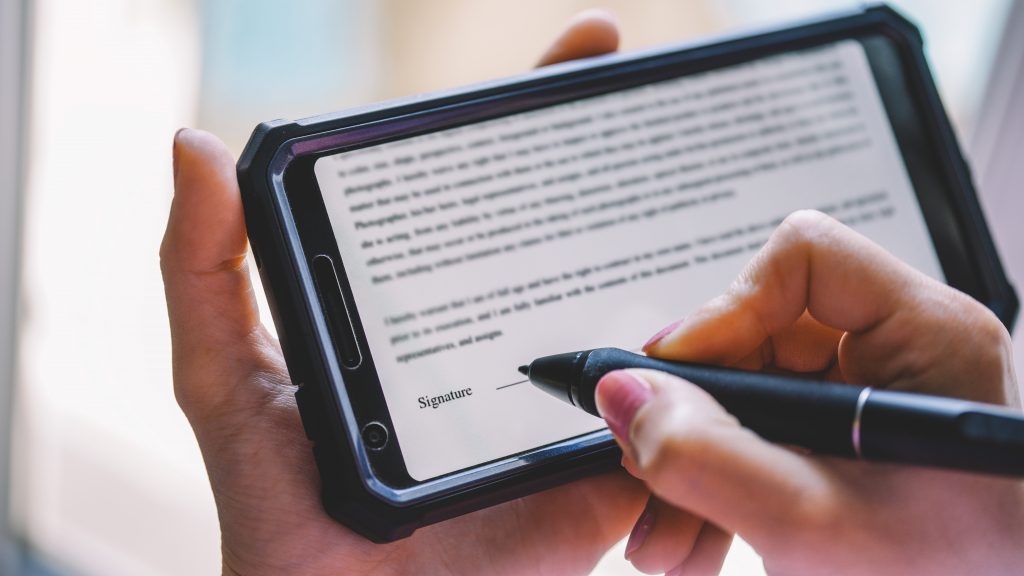
Freelancers always install software depending on the nature of the task they’re to perform. The software could be from a reliable vendor or a third-party dealer. Some freelancers may choose to work with third-party dealers to get the software at a lesser cost or not pay anything at all.
While saving money is a good move by any freelancer as it helps maximize revenue, it could pose a danger to the documents stored in the system. Hackers can use unreliable software to intercept any document you add to them, and they can steal or manipulate your data. Therefore, only deal with reliable vendors when purchasing and installing software.
- Use Secure Connections
Public Wireless Fidelity (Wi-Fis) that aren’t secured or encrypted can form a good entry point for hackers to steal data and documents from your computer. Therefore, you should stop using public Wi-Fi in public spaces such as hotels and parks. If you’re in public places and need to connect to the internet, use your mobile hotspot or modem instead.
Aside from that, your home Wi-Fi needs to encrypt; to prevent hackers from intercepting any data that sends through the home Wi-Fi. You should also know the kind of sites that you enter your information. The site should have a valid security certificate that enables a website to use Hypertext Transfer Protocol Secure (HTTPS), which is more secure than Hypertext Transfer Protocol (HTTP).
- Lock Your Device When Out
After working on the client’s data, you may leave your device open even after securely storing them. The problem is that when other people access the computer, they may intentionally or accidentally do things that would otherwise put the device and the documents stored at the risk of being hacked.
You should always log off or shut down the device after using it to store and send documents. It must be protected with a password so no one can access your device and make it vulnerable to hackers.
Reasons Why Freelancers Should Secure Documents
Protecting clients’ documents and also the information that you share with them will help you as a freelancer in the following ways:
- Protect Your Funds
Clients will ask you for your payment information through forms or manually. If the forms are not protected or intercepted, they are likely to be altered, or you will be submitting the wrong information. It means that you’ll lose your payments.
Be careful not to take photos of your credit cards because some attackers can pose as clients and ask you for your information and use it to steal your money. Therefore, by securing documents and information, you protect your business.
- Build Client Relationship
When clients can trust you with their information and documents and keep them safe and secured without sharing them with other people, you’ll build a strong relationship with them. It will be important in your rating as a freelancer and also in retaining clients.
- Prevent Document Mix-up
When dealing with many clients, you risk mixing them up and sending the wrong document to a client. Doing this will scar your relationship with clients, and you can lose some clients. Securing the documents under different folders will help you identify what documents belong to what client, reducing mix-ups.
- Protecting Intellectual Property
Creating documents for personal use or sending them to a client becomes part of your intellectual property. However, if you don’t secure it, it can be stolen by someone and published or used somewhere else; and passes as plagiarized work when you try using it again. It takes all your efforts into the drain. Securing the documents will prevent anyone from stealing or using your intellectual property without your permission.
Conclusion
Keeping documents secure is part of freelancing. All freelancers should find different ways, such as those mentioned above. When you manage to secure the documents, several benefits include excellent client relationships and protecting your intellectual property. Data security is a priority and the methods implemented.